Power BI: Elevate Your Business Insights with Tailored Visuals and Dynamic Dashboards
In the realm of business intelligence, one size does not fit all. Recognising the unique needs and preferences of diverse enterprises, Microsoft Power BI stands out as a dynamic platform that not only excels in analytics but also allows for extensive customisation. This article explores the transformative potential of utilising custom dashboards in Power BI to tailor the platform to specific business needs, delivering precision and relevance in data visualisation.
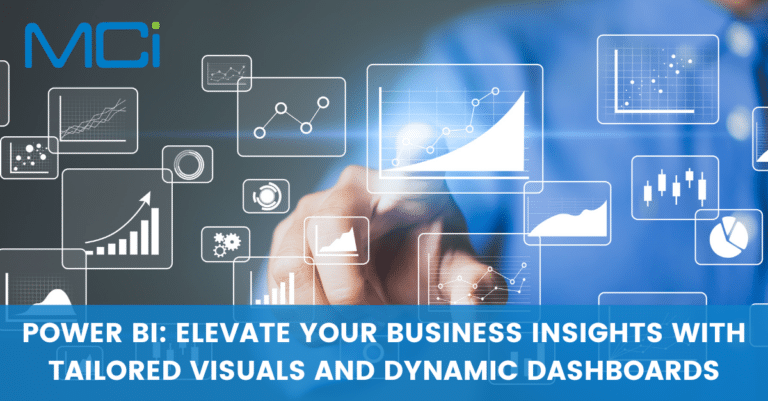
- The Power of Custom Dashboards:
Power BI’s can be customised to offer a plethora of dashboards beyond the default options. Whether it’s specialised charts, heatmaps, or geospatial visualisations, businesses can choose visuals that align perfectly with their data representation requirements. These custom dashboards go beyond standard charts, providing a more nuanced and tailored view of complex datasets.
- Enhancing User Engagement:
Tailoring Power BI with custom dashboards enhances user engagement by presenting data in a more relatable and comprehensible manner. From incorporating brand-specific icons to utilising visuals that resonate with a particular industry, customisations contribute to a more immersive and user-friendly experience.
- Aligning with Industry Standards:
Different industries have distinct metrics and key performance indicators (KPIs). Custom visuals enable businesses to align Power BI dashboards with industry standards, ensuring that the analytics presented are directly relevant to the specific challenges and goals of that sector.
- Creating a Unified Brand Experience:
Consistency in branding is crucial for businesses, and Power BI allows users to create a unified brand experience through custom themes. Businesses can apply their brand colours, logos, and fonts, ensuring that reports and dashboards maintain a cohesive and professional appearance.
- Expressing Data Stories:
Every dataset has a story to tell, and custom dashboards help in conveying these narratives effectively. By choosing visuals that resonate with the nature of the data, businesses can tell more compelling stories, making it easier for stakeholders to understand the insights and act upon them.
- Tailoring Reports for Stakeholders:
Different stakeholders have different interests and priorities. Custom dashboards allow for the tailoring of reports to specific audiences, ensuring that each stakeholder group receives the most relevant and impactful information. This level of personalisation enhances the effectiveness of data-driven decision-making.
- Efficiency through Consistent Themes:
Custom themes in Power BI provide not only a visually appealing experience but also an efficient one. By establishing consistent themes across reports and dashboards, businesses can save time on design, create a professional look, and foster a sense of coherence throughout their analytics ecosystem.
- Adaptability for Changing Needs:
Businesses evolve, and so do their data needs. Custom visuals and themes in Power BI offer adaptability, allowing organisations to stay ahead of changing requirements. Whether it’s incorporating new data sources or adjusting to shifts in business strategy, the platform remains flexible and accommodating.
As businesses navigate the complex landscape of data analytics, custom visuals and dashboards emerge as invaluable tools within the Power BI arsenal. By tailoring the platform to specific business needs, organisations can elevate their data visualisations, enhance user engagement, and ultimately derive more meaningful insights. In the era of personalised analytics, the customisation features of Power BI empower businesses to not only crunch numbers but to tell compelling data stories that drive informed decision-making and business success.
To find out how MCi can assist with customising PowerBI to meet your organisations unique business requirements, please contact us on info@mci.co.za or +2711 454 3420.
