Whitepaper: 8 Time-Saving Tips for Sage 300 Users
In the fast-paced world of business, time is a precious commodity.
The Sage 300 ERP solution has been designed to streamline operations and boost efficiencies. Here are some time-saving tips that can make a significant impact on your users’ efficiency and productivity.
- Customised Web Dashboards
Tailoring dashboards for each user to display the key metrics and modules most relevant to each user’s role ensures that the information needed is readily available, eliminating the need to navigate through multiple screens to find essential data.
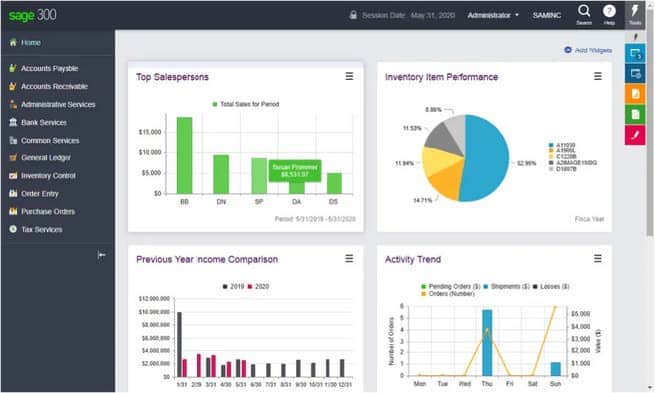
2. Mastering Keyboard Shortcuts
Sage 300 offers a range of shortcuts that can help users navigate menus, perform common tasks,and switch between modules effortlessly. Users who are familiar with these shortcuts can speed updata entry and navigation processes.
3. Visual Process Flows
Sage 300’s Visual Process Flows, which can be customised for each user’s requirements, arediagrams that can include graphical elements, instructional text and clickable links that represent thesteps required to complete a Sage 300 task or process. Setting up Visual Process flows for yourusers can be a time-saving gem.
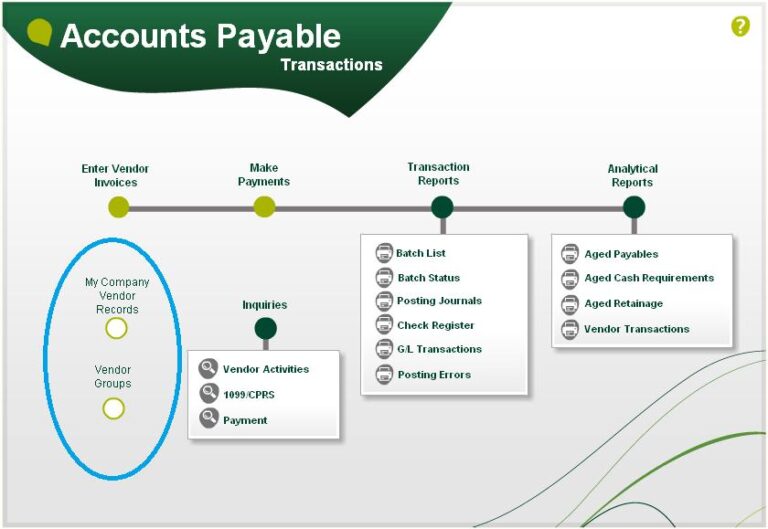
4. Optimising Reporting Templates
Sage 300 offers robust reporting tools which enable the creation of report templates that align with a company’s specific reporting needs. Creating report templates not only streamlines the reporting process, but also ensures consistency and accuracy in your financial analysis.
5. Automating Routine Tasks
Various routine tasks including recurring reports, sending invoices, or updating inventory levels can be automated within Sage 300. Automation reduces manual effort, saving time and minimising the risk of errors.
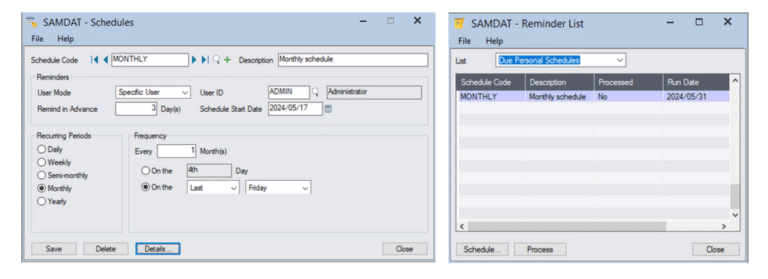
6. Setting User Permissions Effectively
By setting up user permissions strategically to ensure that each user has access only to the modules and functions necessary for their role, not only enhances security but also prevents unnecessary time spent navigating through irrelevant features and modules.
7. Creating a List of Favourites for Each User
Sage 300 allows for the creation of a List of Favourites so that each user has quick access to frequently used modules and reports. These lists can be customised based on daily tasks to minimise the time spent searching for specific functions or reports.
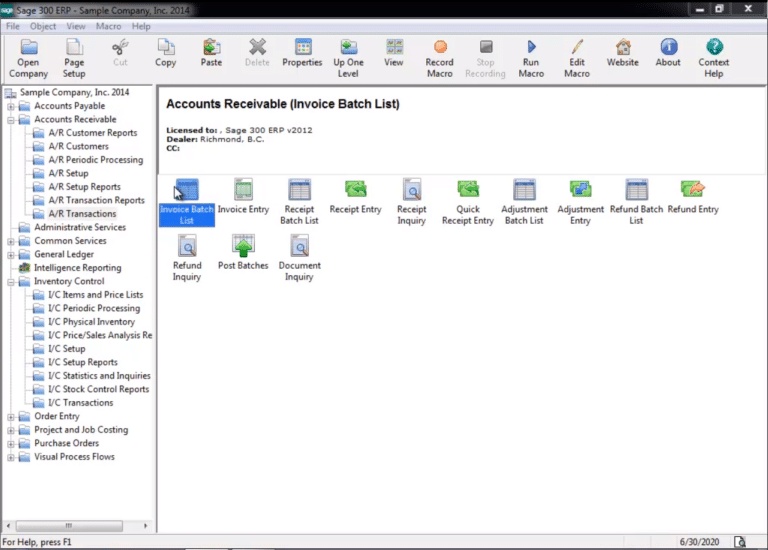
8. User Interface Customisation
Sage 300 allows you to tailor each user’s experience to suit their needs by removing unused features, including hiding certain fields for faster data entry or hiding buttons (such as the delete button) to prevent accidental data deletion. This is particularly useful for new users.
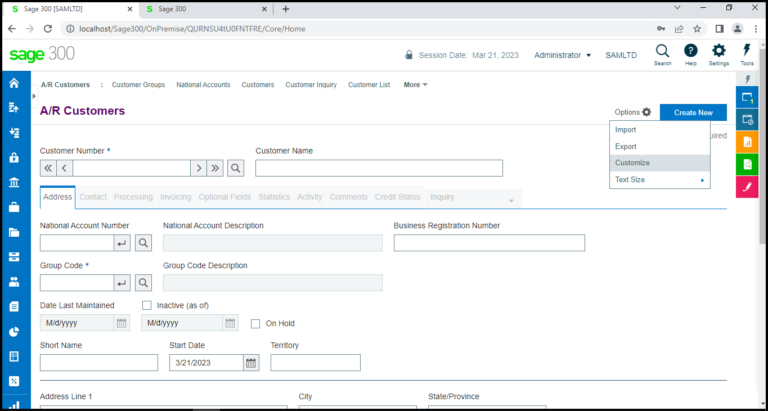
By incorporating these 8 time-saving tips into your Sage 300 system, you can unlock the full potential of this powerful ERP solution, making a significant impact on your users’ efficiency and productivity.
